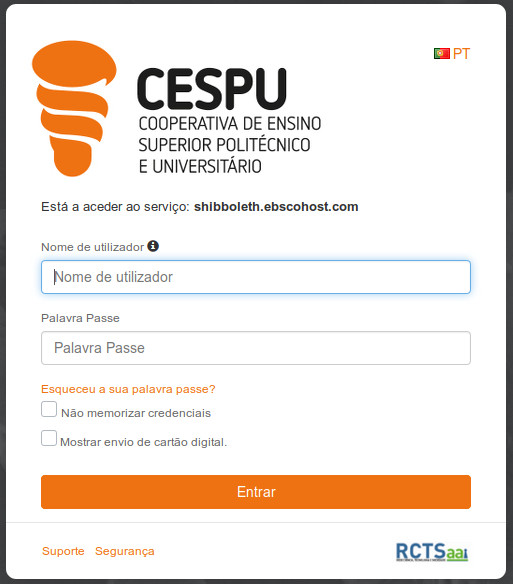To access the services provided by EBSCO, outside the CESPU network, you must follow the following steps:
1. Open: https://search.ebscohost.com/Login.aspx
2. Choose: Institutional Login
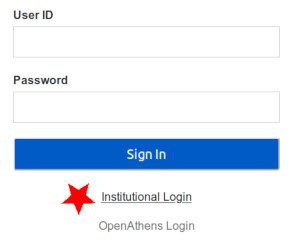
In “Select your region or group” select “RCTSaai – Portuguese Federation” (just press the letter R)
4. Select: CESPU – Polytechnic and University Higher Education Cooperative
5. Enter the CESPU institutional credentials in a window similar to the following. For security reasons, always check that the address starts with https://idp.cespu.pt.