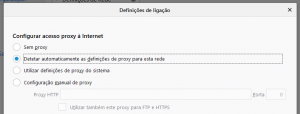On the following page we will help to configure the proxy in the Firefox browser
1. Open Firefox on your computer
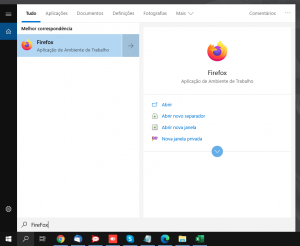
2. Select the 3 rectangles in the upper right corner and then open Options ⚙
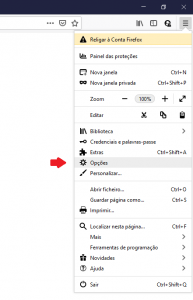
3. In the search box, write Proxy or Network Settings
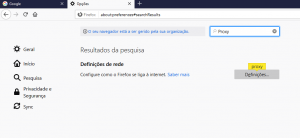
4. To finish, you must check the option Automatically detect proxy settings for this network and save the changes by pressing ‘Ok‘