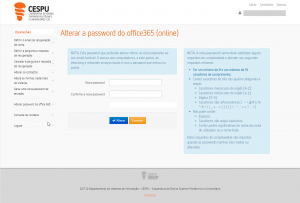1. Access the institutional credentials management portal SSP (ssp.cespu.pt).
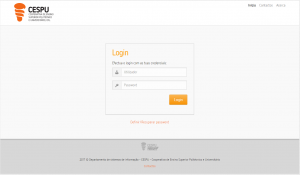
2. Select the “Change office 365 password” option.

3. Insert and confirm the new password according to the indications in the blue square.
(It can be the same one you used to login)