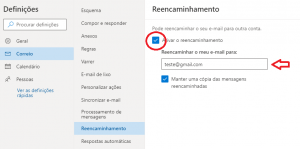1.Go to webmail.cespu.pt
2.Log in with your institutional credentials (Login and Password)
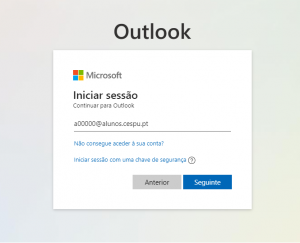
3.Select the “Settings” menu and then search for “Reencaminhamento or Forwarding“
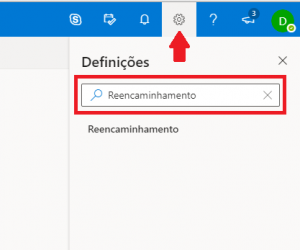
4.Finally, select the option “Activate Forwarding”, put your Personal Email in the space provided and Save.